Terms & Frequently Asked Questions
Terms & Conditions
2. Tier can be payed at the SIGNATURE Prime Property office at the terminals.
3. Tier must be paid on or before the due date. If there is any problem regarding payment or you wish to stop renting, please contact one of our staff beforehand or your land may be reclaimed once you run in arrears.
4. Tier is not refundable or transferable.
2. Do not return the main house, rocks, trees or any kind of main landscaping.
3. You can return and change any furniture from your house.
4. Any objects that come with the property come "as is" and will not be re-adjusted or repositioned.
5. The additional landscape elements you use must look nice from all sides and must not block the view from the other property.
6. The terraforming is blocked and cannot be edited.
7. All addition to the property must be in keeping with the theme of the sim.
8. Do not use any huge objects in a way that creates a fence-like arrangement.
9. No extra house is allowed.
10. Animals farm (breedable) are strictly forbidden, due to scripts lag and multiplication.
11. Do not use any huge or unrealistic objects.
12. Any objects furnitures or house returned or deleted accidentally will be replaced by the estate owners for a fee.
13. Land that looks abandoned may be reclaimed without notice.
14. No weather systems or temporary rezzers.
15. Scripted objects abusing the sim resources will be returned without notice.
16. Skyboxes, platforms and floating objects are only allowed above 2000m.
2. Respect your neighbours and the whole estate management.
3. No ban lines, use the SIGNATURE Security System that was given when you rented the property.
4. No shouting or local chat spamming.
5. In About Land > Options keep "Object Entry" ENABLED.
6. In About Land > Sound keep "Restrict gesture and object sounds to this parcel" ENABLED.
If you rent a property your Second Life avatar name and uuid will be stored in our databases for functional purposes.
Your Second Life avatar name and uuid will not be used for any other purpose.
If you stopped renting any property from SIGNATURE Prime Property, you can ask Mona Delpiaz or Raph Dirval using private message in the virtual world Second Life to remove your personnal data from our databases.
In compliance with current laws, no personal data will be collected without your permission.
Failing to comply with the above rules may result in your property being reclaimed without refund.
Our Terms & Conditions are subject to change without notice and in their sole discretion of the owners of SIGNATURE, make sure to learn about it.
Rent a Property
Choose a property that you would like to visit.
Click on Take a tour, it will open the Second Life map and teleport you to the property location.
If you would like to rent the property, right click on the ground, Buy Land.
First tier payment is made when property is rented (30 days).
Left click on a payment terminal, a menu open, click on Payment.
You can now left click on the terminal and pay your tier.
Your Estate account password can be created or reset at the SIGNATURE Prime Property office.
Left click on a payment terminal, a menu open, click on Set Password.
A textbox menu open, put a password between 8 and 16 caractere, click on Submit. (Make sure to set a strong password)
Enter your Second Life avatar name that you rented with (example: John Doe).
Put your password that you have created previously.
Check that you are not a robot, by checking the box.
Click on Log In.
The dashboard will show you fees, date, capacity of each property you are renting.
If you have a question and couldn't find it here, contact us using private message or notecard in Second Life:
Estate owner: Mona Delpiaz - Raph Dirval